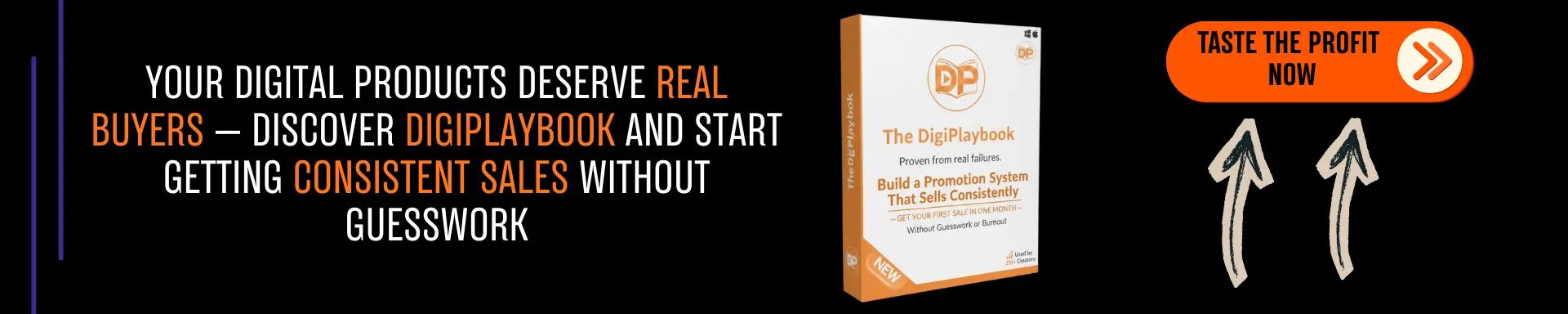If you’ve ever wondered “What’s in his stack?” — I’ve shared it all in one place.
👉 See my best picks
Sure thing! It’s cool how numerous videos are floating around on YouTube and social media platforms with virtual characters or alternative avatars. These cleverly conceal the actual person behind the camera!
So, in this article, I’m here to share three fantastic techniques on how you can Create talking avatars for your videos.
Not only will this add a touch of intrigue to your content, but it’ll also make it downright captivating and leave your viewers craving for more. Let’s dive in and uncover these amazing methods together!
👉Chech out over 80 great ideas to create faceless YouTube channels
So, first, what is the virtual character or Avatar?
A virtual character or avatar is like a cute and cool animated buddy that gives you the power to personalize your online presence and make a lasting impression on your audience.
It’s like having your own unique style that sets you apart from other content creators. When it comes to videos without faces, these virtual characters are like the superhero that helps establish a visual identity for the speaker and content creators, whether it’s on YouTube or social media.
Instead of showing your face, you can introduce your “artificial human” to people and let your creativity shine! These characters bring a virtual representation of yourself to life, making your content more relatable, exciting, and captivating!
Why create talking avatars online in our videos?
- That’s exactly why talking avatars or virtual characters come in handy! Numerous reasons might inspire you to create videos without revealing your face, and they are as follows:
- 1. Share your content in various languages effortlessly.
- 2. No camera? No problem! Lack of a suitable recording space? No worries!
- 3. Enhance the representation of your virtual persona with captivating content.
- 4. Maintain an air of mystery by not disclosing your true identity.
- 5. Express controversial opinions without exposing your genuine personality.
By utilizing avatars or virtual characters, you can truly embrace these benefits while adding a friendly and approachable touch to your videos!
Ways to create talking avatars online for free
There are many ways to create talking avatars online that will replace you in presenting the video professionally and, of course
each method depends on the type of content and your niche.
1- Create a talking avatar using the brand image.

It is a simple way to create talking avatars for free .
All you need is your profile picture or YouTube channel artwork, and voila! You can seamlessly overlay it onto the face of any character in a popular video.
But here’s the best part: tracking the movement of your image with the person in the video is a piece of cake! Tools like Capcut or any other editing software can effortlessly help you achieve this. Let’s break it down into simple steps:
1- Go to the GIPHY website

Giphy contains countless GIFS or animated images that capture all sorts of hilarious memes, amusing scenarios, and various reactions. From fiery anger to jaw-dropping astonishment, spine-chilling horror to inquisitive wonderment, you’ll discover a whole range of emotions and expressions here!
2- Choose one of these GIFS
To locate the GIF you desire, you have two options. Firstly, you can effortlessly spot it on the homepage. Alternatively, you can utilize the search box to seek out the specific GIF you have in mind. Once you have identified it, proceed to open the webpage that showcases the GIF.
3- Download this GIF

To acquire the GIF for your device, simply tap on the image and select the option to Download.
Alternatively, you can obtain the GIF link provided above and navigate to a website that specializes in downloading GIFs onto your device, like this site.
4- Convert GIF to video

You can use any site that converts GIF formats to MP4, such as this site .
5- Create your own avatar

To begin, explore a range of video editing software options like Premiere Pro, DaVinci, or the Capcut.
Once you have chosen a suitable program, proceed by uploading both your pre-made video and your account’s profile picture. Next, use the face tracking tool within the software to ensure that the picture seamlessly aligns with the individual’s face in the original meme.
2- Create a talking avatar from photo

You can create a professional image using one of the artificial intelligence image generators such as Midjourney, Leonardo, or Idiogram, and you have more than 15 free alternative sites to the Midjourney website to create this character as you like this:
anime cartoon of a male character, with a black packable cap, headphones around the neck, sitting upright, looking straight into the camera in a very nice and expressive cyberpunk studio, table in front, wearing a dark blue hoodie, cinematic

You can change anything like colors and modes according to your preference.
Take your image to the next level by adding a moveable mouth that appears to be talking. It’s simple! Just head over to YouTube or sources of green screen videos and search for “talking mouth green screen.” Choose your favorite video and ensure it is copyright-free, as indicated by the content creator in the description box.

Now, let’s bring it all together. Upload your AI-generated image and the downloaded green screen video to Canva. If you have Canva Pro, utilize the video editing feature to remove the video background. Alternatively, you can visit the UNSCREEN website for a 100% free green background removal.
Once the background is removed, your animated mouth will be intact. Re-upload the video without the background on the Canva website.
Now comes the fun part – precisely place the moving mouth on the face of your character, making it appear as if they are speaking in the video!
Feel free to unleash your creativity and add any additional elements you desire. Maybe a laptop, a vase, or anything else that suits your vision.
By following these steps, you’ll be able to create a professional image with a talking character that is sure to impress. So, what are you waiting for? Let your imagination run wild and enjoy the process of bringing your ideas to life!
3- AI talking avatar generators
It is the use of professional websites specially prepared to create this type of virtual characters and speaking avatars
using artificial intelligence.

Of course, the best thing about it is creating an avatar for real human characters to present your content on your behalf.
With the ability to communicate effortlessly in multiple languages, you can also ensure that the avatar’s lip movements sync perfectly with the spoken words. Several platforms, such as D-ID, Hygen, Dupdub, and many others, offer this incredible service.
Additionally, you can explore the apps section on the Canva website to find numerous websites collaborating with Canva, like D-ID and Deepreel, that provide this remarkable feature.
Final thoughts
In conclusion, with these methods, you will be able to create an avatar that speaks for free to create your content on YouTube
and social media platforms without appearing in front of the cameras .
Rather, it will add a form of creativity and excitement to your videos
, and accordingly, it will lead to an increase in views and followers.