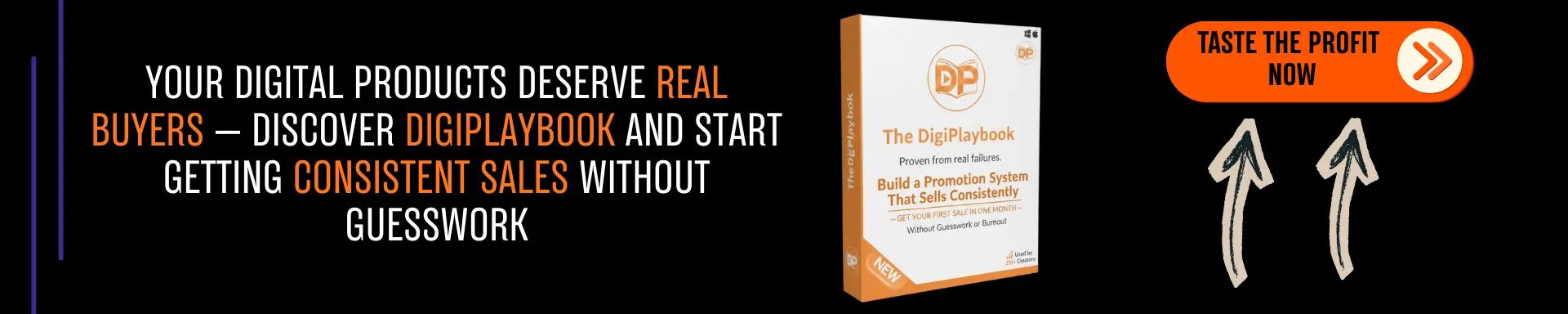Last updated on October 20th, 2025 at 08:21 am
If you’ve ever wondered “What’s in his stack?” — I’ve shared it all in one place.
👉 See my best picks
If you’re tired of complicated or expensive software for editing photos and videos, we’ve got something exciting for you. Today, we’re sharing a list of 6 amazing AI-powered websites that make editing super easy, fun, and completely free. These tools come with unique features, allowing you to achieve professional-level results without breaking the bank. Whether you’re into designing for social media, improving your photos, or adding cool effects to videos, these tools are here to make your life a whole lot easier!
6 Amazing free AI tools to make money online
1. Seelab.ai – AI Free Alternative to Photoshop
If you’re looking for a quick and hassle-free way to edit your photos, Seelab.ai is the perfect tool. This AI-powered platform allows you to make professional edits to your images without needing advanced design skills. It’s like having a pocket-sized Photoshop but without the complicated setup or hefty price tag.
What Makes It Special?
- One-Click Background Removal: Got a photo with a messy background? You can erase it in seconds with just one click!
- Easy Editing Tools: From removing unwanted objects to adding text, this tool has got you covered.
- Free Plan: The best part? You get up to 24 free edits every day to experiment with!
How to Use It:
- Upload the photo you want to edit.
- Use the “Clean” tool to remove any unwanted elements.
- Need to swap something in the photo? Try the “Replace” tool to add or change elements.
- Once you’re happy with your edits, download the image in high resolution.
- There a lot of more tools you can try .
Whether you’re a beginner or someone who loves experimenting with photo edits, Seelab.ai makes it easy for everyone.
📌 Related: Top 25 AI Tools for Everyday Use: A Guide for Beginners and Experts
2. Bylo.ai – AI-Powered Image Creation
Want to create stunning visuals without spending hours learning design tools? Bylo.ai is a fantastic option for generating unique images simply by typing what you have in mind. You don’t even need to sign up to use it!
Why You’ll Love It:
- Prompt-Based Image Creation: Just describe the image you want (this is called a “prompt”), and the tool will do the rest.
- Customizable Details: Add extra touches like backgrounds, lighting styles, and colors to get the perfect result.
- No Watermarks: Download your images for free without worrying about annoying logos or marks.
How It Works:
- Think of a creative idea and type a short description (e.g., “A lonely astronaut standing on Mars at sunset”).
- Choose a design style that matches your vision.
- Hit Generate, and voila! Your AI masterpiece is ready to download.
Bylo.ai is perfect for bloggers, content creators, and anyone who loves visually captivating designs without putting in too much effort.
3. Introhook.com – Enhance Video Intros
Struggling to make your videos stand out on TikTok, Instagram Reels, or YouTube Shorts? The first 3 seconds of your video are crucial, and that’s exactly where Introhook.com comes in. This platform helps you create eye-catching video intros that grab attention instantly.
Why It’s Awesome:
- Attention-Grabbing Hooks: Create a captivating intro that gets people to stop scrolling and watch your content.
- User-Friendly Tools: You don’t need to be a video editing pro to use this platform—it’s super simple!
- Free Downloads: You can save your edited videos without paying a dime.
How to Use It:
- Upload your video to the platform.
- Then , the tool would give you back a plethora of your videos starting with 3-4 seconds video hook .
- Save your final videos and share it across your social media channels.
This tool is a lifesaver for content creators who want to level up their video game and boost engagement.
📌 Related: 15 ‘Forbidden’ Websites the Experts Don’t Want You to Know About!
📌 Related : 11 Free Best AI Video Generators for YouTube and Social Media
4. Wepik.com – A Free Alternative to Canva
If you’ve ever used Canva, you’ll know how easy it is to create stunning designs. But what if you need a free alternative? Enter Wepik.com, a tool designed to help you create professional-quality posts, logos, and posters without any design skills.
Why It’s a Great Option:
- Completely Free: No subscriptions or fees—just jump in and start designing.
- Ready-Made Templates: Social media templates, posters, and logos are just a click away.
- Beginner-Friendly Interface: Even if you’re new to design, you’ll find this tool super easy to use.
What You Can Do with It:
- Create posters for events or advertisements.
- Design logos for your business or personal brand.
- Craft social media posts that stand out.
Wepik is perfect for anyone who wants to create professional designs without spending hours—or money!
📌 Related:18 Amazing Ways to Make Money from Canva
5. Mindpal.space – Design Carousel Posts
If you love posting carousel content on Instagram or LinkedIn, Mindpal.space is here to make the process faster and easier. This tool is designed specifically for creating multi-page posts that look sleek and professional.
Features You’ll Appreciate:
- Quick Carousel Creation: Design beautiful carousel posts in just minutes.
- Custom Themes and Colors: Pick the perfect look to match your branding or personal style.
- Easy Text and Emoji Integration: Add text, icons, or emojis to make your posts more engaging.
Steps to Use It:
- Write the content you want to include in your carousel (e.g., “6 Tips for Better Time Management”).
- Choose your preferred theme and color scheme.
- Download the carousel as a ZIP file containing all the images, ready for posting.
Whether you’re managing a brand or simply sharing personal insights, Mindpal.space ensures your posts look polished and professional.
📌 Related: 25 Amazing AI Websites to Earn $2000 Monthly
6. Text Behind Image – Add Text Creatively Behind Elements
Want to create stunning visuals where text seamlessly blends into your design? Text Behind Image is an incredible tool that lets you position text creatively behind elements in your photos, giving your designs a professional, artistic edge.
What’s Cool About It:
- Creative Text Placement: Easily integrate text into your designs by placing it behind key elements.
- Customizable Options: Change the text’s font, color, and placement effortlessly.
- Free Trial: Experiment with this feature for free before committing to more edits.
👌Pro Tip: You can also try this effect on Canva using the Magic Grab feature to achieve a similar result! - How to do that :
- Upload the image you want to edit.
- Use the Magic Grab tool to isolate the main element in your photo.
- Add text and adjust its position to fit your design vision.
📌 Related: 13 Free Mockup Websites for Any Product You Need
The Bottom line
With these AI tools, you can elevate your photos, videos, and designs without needing expensive software or advanced skills. Whether you’re a beginner or a seasoned creator, these platforms offer everything you need to bring your ideas to life.