AI Carousel Generator — Built for Creators Who Sell 💡
The Smartest Way to Build
Instantly create scroll-stopping carousels with bold titles, beautiful bullet points, and export-ready PNG slides — even while you sleep.
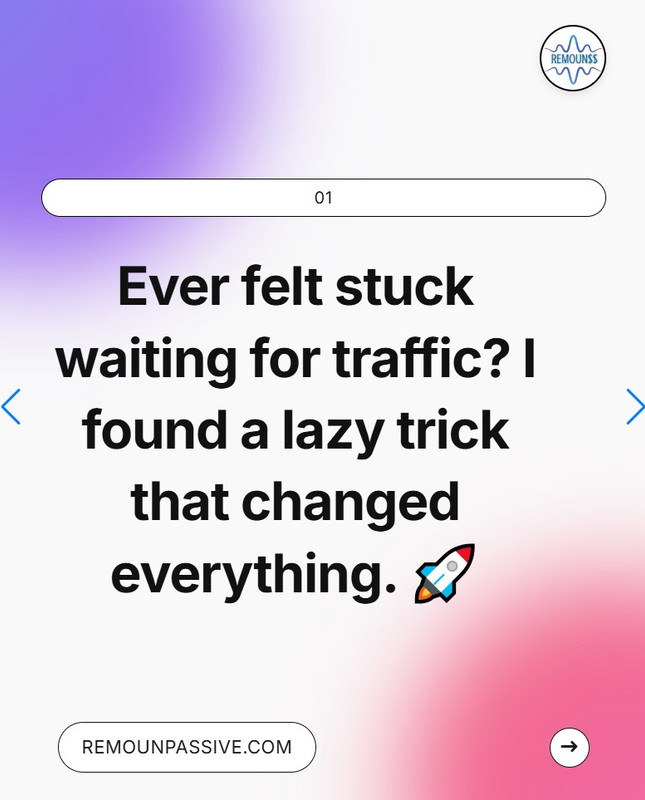 🔥 Stop the Scroll – Instant Hook
🔥 Stop the Scroll – Instant Hook
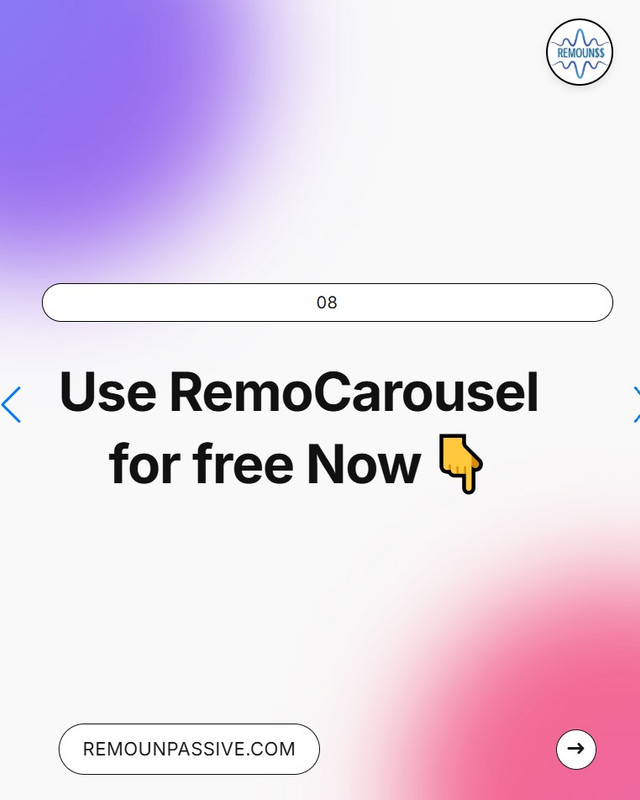 👉 Tap to Convert Now
👉 Tap to Convert Now
👆 Tap / Hover to flip
✨ See the journey from Hook ➝ CTA ✨
Turn Every Slide Into a Sales Machine 🇺🇸
- 🔥 Brand Power – Keep your logo stamped proudly on every slide.
- ⚡ First-Slide Hook – Grab attention in under 3 seconds. No scroll escapes.
- 🧭 Smart Numbering – Guide viewers smoothly through your story like a pro.
- 🎨 Premium Design – Gradient tones that scream “modern & credible.”
- 🔗 Business URL / Name – Showcase trust. Build instant authority.
- 💬 Emojis that Sell – Humanize your content. Boost engagement 3X.
- 👉 Killer CTA Slide – Don’t just inspire. Tap ➝ Click ➝ Buy.
⚠️ Heads Up: You’re on Mobile
RemoCarousel is built for desktop-sized screens.
That big white space? It’s not broken — it’s designed for bigger views.
💡 Best Option: Switch to Desktop Mode for full control and smooth editing.
📱 Quick Fix: Pinch-zoom into the preview to see details — then adjust zoom after generating.
🚀 Best Experience = Desktop Mode
- Chrome (Android): Tap ⋮ → “Request Desktop Site” → Refresh.
- Safari (iPhone): Tap “aA” → “Request Desktop Website” → Refresh.
- Firefox (Mobile): Tap ⋮ → “Desktop Site” → Refresh.
If you don’t want to switch — pinch-zoom into the preview area to see details. After generating, use the zoom slider to fit your view.
AI Carousel Generator
Turn your story into a stunning 8-slide social carousel in seconds. No design skills needed.
Create Your Carousel
Replace the default badge with your face or brand logo. Upgrade to Pro to use it.
Make your carousel 100% on-brand. Upgrade to Pro to use it.
Generate your carousel in your preferred language.
This will replace the last slide. Upgrade to Pro to use it.
🤫 Psst… no “Download” button. And that’s intentional.
Your slide isn’t just text on a screen — it’s light. glow. depth. mood.
Nothing — nothing — captures that like a real screenshot.
Drag the slider to fit your screen first.
Go ahead:
Win + Shift + S • Cmd + Shift + 4 • Phone screenshot + crop
This isn’t a workaround.
It’s how your art was meant to be saved. ✨
💡 Pro Tip: This Isn’t Just a Carousel — It’s Your Brand Engine
Every slide is engineered to make you unforgettable:
- 🖼 Top-right circle = Your face or logo → builds instant recognition
- 🔗 Bottom CTA = Your URL or name → turns scrollers into followers & buyers
- ➜ Arrow icon = Subtle motion cue → keeps fingers swiping up
- 🎨 800×1000px canvas = Native fit for Instagram, LinkedIn, TikTok → zero cropping
But here’s the real power: Use the same logo, font, CTA, and color tone across every carousel — and in 30 days, people will recognize your content before they even see your name.
📈 Why Use Carousels?
Carousels dominate social feeds. They increase swipe-through rates, boost engagement, and let you educate or persuade your audience—slide by slide.
🧠 Teach Anything
Break down ideas into scroll-worthy insights. Perfect for creators, coaches, and founders.
💼 Sell Smarter
Use storytelling to guide your audience from “Hmm” to “Hell yes” — one slide at a time.
🚀 Go Viral
Carousels get shared, saved, and commented on — a growth engine for your personal brand.
💡 Why Choose This AI Carousel Tool?
- ✅ AI generates 8 scroll-stopping slides in seconds — no design skills needed
- ✅ Full 800×1000px PNGs — optimized for Instagram, LinkedIn, and TikTok
- ✅ Built-in branding: Add your logo (top-right) and custom URL (bottom CTA)
- ✅ One-click export — download all slides as PNGs instantly
- ✅ No PDFs, no editing — just generate, export, and post
❓ Frequently Asked Questions
Do I need design experience?
Nope. Just enter your idea — the AI does the rest. No Canva, no Photoshop, no stress.
Can I use these on Instagram or LinkedIn?
Absolutely. Each slide is 800×1000px — perfect for carousels, Stories, and Reels.
Can I add my logo and website?
Yes! Upload your logo (top-right) and set your custom URL (bottom CTA) — every slide gets branded.
Is it free to use?
Yes! Generate and export as many carousels as you want — no paywall, no trial, no fake scarcity.
🌍 Loved by 500+ Creators Worldwide
From solo entrepreneurs to big brands — RemoCarousel helps creators design, share, and grow their audience faster than ever 🚀
500+
Happy Users
10K+
Carousels Generated
87%
Faster Engagement Growth
Ready to Turn Ideas into Viral Carousels?
No login. No PDFs. No fluff. Just AI-powered, post-ready carousels.