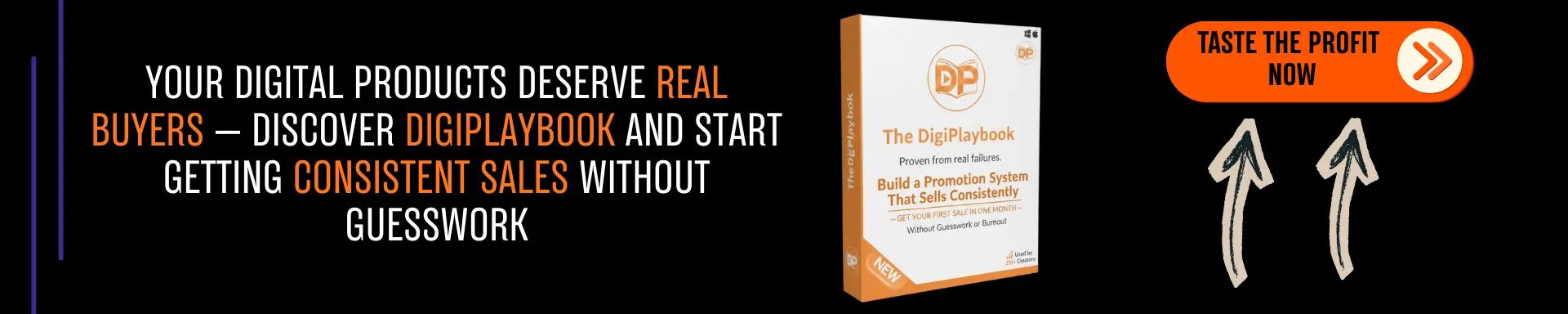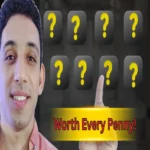If you’ve ever wondered “What’s in his stack?” — I’ve shared it all in one place.
👉 See my best picks
Let’s be brutally honest:
You’re not struggling because your content isn’t good.
You’re struggling because your Pinterest pins don’t stop the scroll.
And yes—Canva is powerful.
But spending 20 minutes per pin?
That’s why you’re burned out before you even publish.
Good news:
There’s a free, AI-powered shortcut that generates high-converting, SEO-optimized Pinterest pins in under a minute—with zero design experience.
I’ve tested it.
My students use it.
And it’s completely free.
Enjoy:Pinterest Hack: Earn $2K/Month Without Posting Daily!
🚀 Step 1: Meet Opal by Google — Your AI App Builder
Go to Google and search: “Opal Google”
Click the first result: opal.google.com
This isn’t just another AI tool.
It’s a no-code platform where you can build your own custom AI apps—for free.
Think of it like giving ChatGPT a job description—then letting it work for you 24/7.
🧠 Step 2: Build Your “Pinterest Pin Generator” (The Right Way)
Don’t just type a vague prompt.
Use the proven “Golden Formula” that converts:
1. Big Number or Power Word (e.g., “3 Techniques,” “5 Secrets,” “Ultimate Guide”)
2. Clear Objective (e.g., “Swim Faster,” “Lose Weight,” “Grow Your Email List”)
3. Real Benefit (e.g., “Achieve Your Personal Best”)
4. “Without” Hook (e.g., “Without Hitting the Gym,” “Without Wasting Hours”)
Now, enhance this structure using ChatGPT first (to make it AI-friendly):
_“Create a Pinterest pin generator that produces vertical, high-converting pins (1000x1500px).
Each pin must include:
- A bold headline with a number or power word
- A clear benefit-driven subheading
- A ‘without’ pain-point eliminator
- SEO-optimized description and hashtags
Output a visually striking image with layered text.”_
Copy this prompt.
Then go back to Opal.google → Click “Create New App” → Paste it.
Name your app: “High-Converting Pinterest Pin Generator”
Hit Build.
In 10 seconds, your custom AI tool is ready.
🎯 Step 3: Generate Your First Pin (In 30 Seconds)
Now, use your app:
- Topic: “How to swim faster”
- Audience: “Beginners”
Hit Generate.
Boom.
You get:
- A scroll-stopping visual with layered, bold text
- A SEO-optimized title: “3 Techniques to Swim Faster: Achieve Your Personal Best”
- A pain-point hook: “Without Stagnant Race Times”
- Relevant hashtags: #FreestyleSwimming #SwimmingDrills #BeginnerSwim
This isn’t random.
It’s psychologically engineered to make people stop, click, and convert.
💾 Step 4: Download & Use (Or Edit)
Click “Save Image” → downloads as a 1000x1500px PNG (perfect Pinterest size).
Want to tweak it?
In Opal, click “Suggest an Edit” and say:
“Make the headline take 60% of vertical space. Use red for the number, white for the rest.”
The AI updates your generator—so every future pin follows your style.
💡 Pro tip: If dimensions drift, use a free resizer like Pixlr or Canva to lock to 1000×1500—but keep the core text structure. That’s what converts.
🌐 Step 5: Share It (Yes, Really)
Click “Share Application” → Make it Public → Copy the link.
Now, anyone can use your custom Pinterest generator:
- Your audience
- Your email list
- Your course students
You just gave them a free tool—and positioned yourself as the expert.
💬 Why This Works (When Canva Doesn’t)
Canva makes you design from scratch.
Opal makes you leverage a system.
You’re not guessing what works.
You’re using a proven conversion framework—automated.
And because it’s Google’s AI, the output is clean, fast, and algorithm-friendly.
💡 Final Thought: Stop Creating. Start Systemizing.
Your bottleneck isn’t ideas.
It’s execution speed.
With this method, you can generate a week’s worth of pins in 10 minutes—all optimized for clicks, traffic, and sales.
So stop tweaking fonts for hours.
Build your Pinterest Pin Generator today.
And let AI do the heavy lifting—while you focus on what matters: your message.