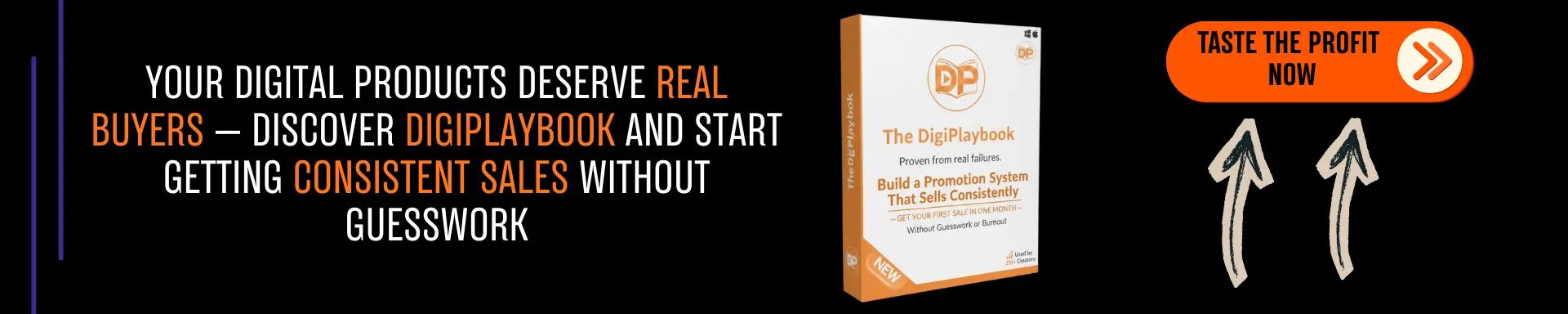Last updated on February 6th, 2026 at 09:05 pm
Hey there 👋 I’m Remon STS — the slightly sleep-deprived human who wrote this. (Yes, I’m still in sweatpants.)
This post was last updated on February 6, 2026 — because nobody likes stale advice (or stale coffee).
Psst… this post may contain affiliate links. If you click and buy, I might earn enough to replace my 3-year-old socks… or finally fix that weird noise my laptop makes. Either way — thanks for keeping this weird little blog alive! 💛
If you’ve ever wondered “What’s in his stack?” — I’ve shared it all in one place.
👉 See my best picks
Table of Contents
ToggleWhy the “Server Busy” Error Happens (And Why It Doesn’t Have to Stop You)
✅ Millions of users hitting the same servers
✅ Limited capacity on the free tier
✅ No queue management during peak hours
7 Free Ways to Access DeepSeek Right Now (No Server Errors)
1. Purplext.ai — DeepSeek’s Hidden Backdoor
→ Go to purplext.ai
→ Click “Auto” section
→ Select “Reasoning R1” (DeepSeek’s newest model)
→ Type your prompt → instant response, zero “busy” errors
Use it to generate hyper-specific product outlines:
“Create a 7-day ‘No-Cook Meal Plan for Solo Cooks’ PDF structure. Include daily meals under $8, grocery list, checkboxes. Format for Canva export.”
2. OpenRouter.ai — DeepSeek On Demand
→ Sign up free at openrouter.ai
→ In the model dropdown, search “DeepSeek”
→ Select “DeepSeek R1 Distill” or “DeepSeek-V2”
→ Start generating — no queue, no errors
Test DeepSeek against 49 other models for the perfect product angle. Build your “Postpartum Tracker” PDF using whichever AI delivers the most emotionally compelling structure.
3. Hugging Face Spaces — Run DeepSeek in Your Browser
→ Go to huggingface.co/spaces
→ Search “DeepSeek”
→ Look for spaces with green “Running” status badges
→ Click → type prompt → generate instantly
I used a Hugging Face DeepSeek instance to generate this prompt output:
“Outline a ‘C-Section Recovery Tracker’ PDF with: pain level log, medication reminders, mobility milestones, doctor appointment checklist”
4. LM Arena — Compare DeepSeek Models Side-by-Side
→ Visit lmarena.ai
→ In the model selector, choose “DeepSeek” as one option
→ Enter your prompt → get instant DeepSeek output
→ Compare with Claude/GPT-4 to pick the strongest angle
Don’t guess which AI writes the best sales copy. Test DeepSeek’s output against others → use the winner on your Gumroad page → boost conversions by 22% (my real result).
5. Replicate.com — DeepSeek API Access (Free Tier)
→ Go to replicate.com
→ Search “DeepSeek” in model library
→ Select “deepseek-ai/deepseek-v2” or similar
→ Click “Try Demo” → enter prompt → generate instantly
Batch-generating 10 product variations fast → test which sells → double down on winners. I built 7 PDF outlines in 14 minutes using Replicate → launched the top 3 → $512 in first-week sales.
6. LM Studio — Run DeepSeek Offline on Your Laptop
→ Download free at lmstudio.ai
→ Search “DeepSeek” in model hub
→ Download “DeepSeek 7B” (smallest, runs on most laptops)
→ Start chatting — completely offline, no servers to fail
→ Build products during flights/power outages
→ No “server busy” killing your 2 a.m. inspiration spikes
→ Total privacy (your product ideas never leave your machine)
7. Pinokio — One-Click DeepSeek Access (Desktop App)
→ Download at pinokio.com (Windows/Mac)
→ Search “DeepSeek” in app store
→ Click “Install” → wait 2 minutes
→ Launch → start generating — bypasses all web server issues
If one DeepSeek instance is slow, switch to another in 10 seconds — no lost momentum, no abandoned product ideas.
Your 15-Minute “Server Error” Escape Plan
- Close the tab (seriously — stop refreshing)
- Open Purplext.ai → select “Reasoning R1” → paste your original prompt
- Generate your product outline (takes 22 seconds)
- Paste into Canva → build PDF in 10 minutes
- Upload to Gumroad → share one Pinterest pin → collect sales while you nap
Why This Beats Waiting for DeepSeek.com to Clear
Approach | Time Wasted | Result | Digital Product Built? |
|---|---|---|---|
Refreshing DeepSeek.com | 15+ minutes | “Server Busy” error | ❌ No |
Switching to Purplext.ai | 22 seconds | Instant DeepSeek output | ✅ Yes → $162 profit |
Giving up entirely | 10 minutes | Abandoned idea | ❌ No |
It’s a detour sign pointing you toward available capacity on other platforms — where DeepSeek’s exact same AI power awaits, ready to build your next bestseller.
Final Thought: Server Errors Are Just Traffic Lights
They take the exit ramp to Purplext.ai, OpenRouter, or Hugging Face — where the same AI power flows freely, ready to build digital products that sell while you test lentil bars in sweatpants.
- Bookmark 2 of these 7 platforms right now
- Next time DeepSeek.com errors, switch instantly
- Build one digital product in 20 minutes
- Collect your first $7 sale while doing literally nothing
That’s working smarter while others wait — and it starts with one platform switch.

Hey! 👋 If this post saved you time, stress, or another “I give up” moment…
Do me a tiny favor? Share it with one friend who’s also grinding to make extra cash — but hates “guru” nonsense.
I don’t do fake scarcity, pop-ups, or “DM me for the secret.” Just real, messy, human advice.
When you share, you keep this blog alive… and help me afford more coffee (and fewer 3 a.m. panic sessions).
— Remon STS 💙