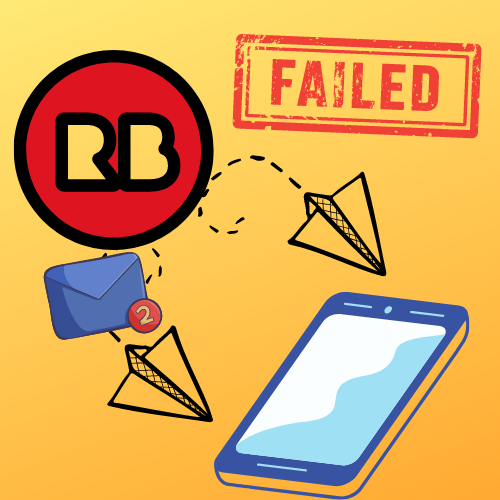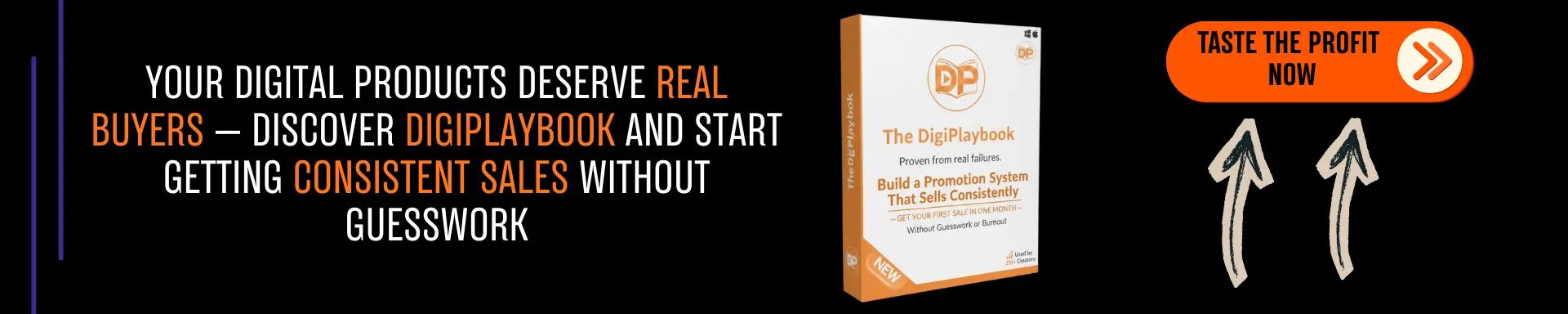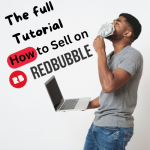Redbubble Phone Verification Not Working?! Try These Quick Solutions.
Last updated on April 9th, 2023 at 11:07 pm
If you’ve ever wondered “What’s in his stack?” — I’ve shared it all in one place.
👉 See my best picks
It seems that some Redbubble designers have been experiencing difficulties with the phone verification process, with reports indicating that the Redbubble phone verification is not working as intended.
Redbubble, the popular online marketplace for artists and designers, recently announced a new update that will enhance the platform’s security measures. As part of this update, Redbubble has introduced a phone verification process for all new accounts, aimed at reducing the risk of fraudulent activity on the site.

If you’re new in Redbubble learn how to sell on Redbubble step-by step

If you are one of the many Redbubble new artists who have encountered issues with the Redbubble phone verification process, you’re not alone. In this blog post, we’ll explore the common challenges that make the Redbubble phone verification not working, and provide some helpful tips on how to solve them.
From issues with mobile network connectivity to problems with the verification code, we’ll cover all the common scenarios that can prevent you from successfully verifying your phone number on Redbubble.
Redbubble Phone verification not working

If you’re thinking of opening up a new shop on Redbubble, just a heads up that you’ll need to fill out all the details in the settings section. This includes your designer bio, social links, payment method, and more, and for sure like any other field, Redbubble has some upsides and downsides for designers to make money online.
One thing to note is that Redbubble has recently introduced a phone verification step in the payment settings. All you need to do is select your country code and enter your phone number. However, some artists have reported not receiving the verification code, which can be a bummer.
so How to handle this Redbubble phone verification issue?

1-Make sure that you insert your correct phone number

As a first step in handling the Redbubble phone verification issue, it is imperative to ensure that the correct phone number is inserted. This is important because it guarantees a seamless verification process, and avoids any unnecessary delays or complications. Failure to insert the correct phone number may lead to verification failure.
2-Log out and Re-login to your Redbubble Account
Try logging out and then logging back in. It’s like hitting the restart button on your account, which can fix any technical glitches or network problems causing the verification to fail. Plus, it’ll save you and customer support some serious time and headaches. So, give it a shot and let the system refresh itself.
3-Restart your Phone

Rebooting your phone can prove to be a significant step towards resolving a wide range of technical glitches that may obstruct your verification process. Although it may appear to be a simplistic remedy, it can effectively clear your phone’s cache and refresh its network settings, thereby allowing it to operate at its maximum efficiency.
It can also help in fixing any software conflicts or glitches that could be the root cause of your verification text problems. Therefore, restarting your phone can be a crucial move in ensuring smooth and uninterrupted phone functioning to solve this Redbubble Phone verification.
4- Use The latest version of your Chrome browser

One important measure to address the Redbubble phone verification issue is to make sure that you are using the most recent version of the Google Chrome browser. This is crucial because previous versions may not be suitable for the verification process, which can cause failed attempts to verify your phone number. Therefore, it is recommended to update your browser to ensure that the verification process runs smoothly and effectively.
How to find the latest version of google chrome?
Go to the upper 3 dots in Chrome browser and scroll down to help > about Google Chrome, then you could find if you have an update or not.
5- Change the current browser

One of the steps to handle this issue could be to use another browser rather than Google Chrome. This is important because Google Chrome’s security features can sometimes interfere with the phone verification process, causing it to fail. Therefore, using a different browser can increase the likelihood of a successful verification process. Thus you can use Firefox , etc
6- Try using the Redbubble phone app

Implementing a phone verification feature on the Redbubble mobile application can enhance the user experience by simplifying the verification process. This step would not only streamline the verification process but also provide users with a more efficient and convenient platform to conduct their business.
7-Reach the Redbubble support team

it is advisable to reach out to the Redbubble support team for help. The support team is well-equipped to handle such issues and will provide prompt and effective solutions to the artists. By taking this step, the artists can continue to showcase their artwork on the Redbubble platform without no further hindrance.
8- Use a reliable phone Number

In response to the Redbubble phone verification issue faced by select artists in specific countries, a viable solution involves using a European phone number. This strategy proves effective given Redbubble’s wide availability of phone services in Europe compared to other regions.
By opting for a European phone number, struggling artists might resolve the challenges associated with phone verification and regain access to their Redbubble account. However, it is crucial to ensure that the chosen phone number conforms to Redbubble’s guidelines and regulations. and you would find many apps to get your unique phone number like Burner app , Coverme app ,and etc .
The Bottom Line
It can be quite exasperating for Redbubble users when they encounter difficulties with phone verification. Fortunately, there are several effective solutions that can be implemented to overcome this issue, all of which are detailed in this informative article.
From double-checking the phone number format to reaching out to customer support, there are many steps that users can take to resolve the problem and enjoy an uninterrupted experience on the platform. With the help of the practical advice and techniques outlined in this article, users will bypass the phone verification obstacle and continue to use Redbubble with ease.