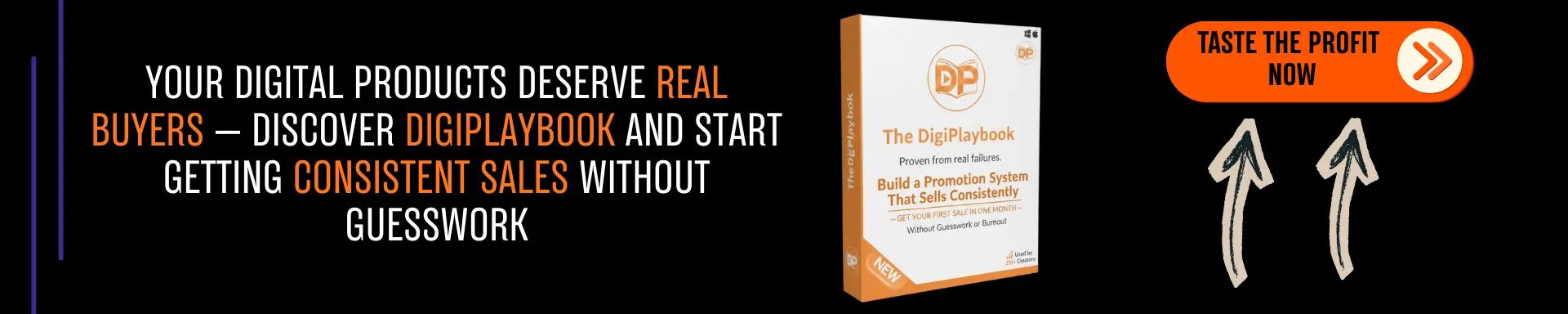Last updated on October 20th, 2025 at 08:23 am
If you’ve ever wondered “What’s in his stack?” — I’ve shared it all in one place.
👉 See my best picks
Redbubble is an online marketplace where artists can sell their designs on a variety of products. These products include t-shirts, stickers, phone cases, and more. One of the unique aspects of Redbubble is its tagging system. This allows artists to tag their designs with specific keywords so that customers can easily find what they are looking for. In this article, we will explore everything you need to know about Redbubble tags.
but first, we want to know
What are The Redbubble Tags?
Redbubble Tags are a means of identifying your Redbubble designs. It allows you to show off your work to the world and track its success. You can use any text you want in them, but they should be unique identifiers that allow people to quickly find your designs.
What is the importance of using Redbubble tags?
A- Categorization :
They are a way of categorizing items that can help customers when they are browsing products online.
Redbubble tags allow customers to easily browse products by category. For example, if you search for “phone cases” on Redbubble, you will see a list of all the phone cases that are tagged as “phone cases.” This makes it easier for customers to find the right phone case for their needs.
B- Search for a Specific Idea:
Tags also provide a way for customers to show their support for a specific cause. For example, if you buy a “support breast cancer” phone case, you will help to raise money for breast cancer research and awareness.
C-Easily to be found:
By tagging your products, you’re making them easier be found and promoted on Redbubble’s website and social media channels. Redbubble tags also make it easier for customers to find similar products from other artists.
And Redbubble tags play a major role to rank even on the first pages on Google, and to know everything about Redbubble SEO, Read this article .
What are The Types of Redbubble Tags :
You have to know that there are different branches of the Redbubble Tag types :

A)Standard and Custom Redbubble Tags :
There are two main types of Redbubble tags – Standard and Custom. We can find the standard type on the product page. They are pre-set for common items, such as T-shirts, Prints and ,stickers. Redbubble itself added these tags to any design and its product .
The second type is called Custom. Sellers themselves can set these tags up. They must match the item being sold and have a unique name (if over one tag will be used).
B)long-tail keywords and Short-tail keywords:
There are two main types of keywords in SEO – long tail keywords and short tail keywords. Long tail keywords are more specific and normally have fewer search results, making it easier to rank for.like when you write “Motivational quotes for Gym”
Short tail keywords, on the other hand, are less specific and have more search results, which makes it easier to reach a wider audience like “motivational quote” or “funny saying”.
C) Descriptive Tags :
You can use Redbubble tags that describe your design according to some parameters or features in your design to get more customers and to make your products easily be found by different search intents like:
1-Gender: or men, kids, women
2-Color: red ball, blue flower
3-Design type: pattern, vintage
4-Specific Person: For wife, husband, best friend , Dad, Mom, etc
5-Occasion: Halloween, Christmas, etc
6-Date: Senior2030, Friendship Day 2023
D)Artist Name or Redbubble shop:
It is an awesome way to insert your name as a tag to make it easy for your followers to find your shop and your designs by searching for it(your name) on the Redbubble search bar, In addition, it gives you the feeling to be a featured artist on Redbubble.
E)Synonyms and Symbols :
Synonyms and Symbols are words that mean the same thing. If a word can be replaced with another word that means the same thing, you can use it as a synonym. For example, if you’re trying to describe someone’s appearance, you could use the word “handsome” instead of “good-looking” or “pretty.”
As for Redbubble tags, using synonyms in your Redbubble Tags help make your designs more accessible to a wider audience like (motivation =inspiration), (Cat=Pussy=Feline=Kitty).
Likewise, using symbols in your Redbubble tags is a very professional way, so if you want to go deeper in describing your design and clarify what it symbolizes. For example, a sunflower symbolizes happiness, motivation, etc.a very
F) Alternatives :
To make your Redbubble designs more reachable, thus you have to use alternatives in your Redbubble tags ,Alternatives are the different forms or styles of the same Redbubble tag ,for example, if your design is about a 50th birthday gift so you insert tags like 50 birthday, 50 years old, 50the birthday, 50, 50 years, 50th, 50th birthday gifts, age 50, etc
and to your knowledge to be a successful artist on Redbubble and keep your account safe all the time you have got to know:
Redbubble tags You Have to Avoid
1) Irrelevant tags or over-posting
Over-posting – The act of adding too many tags to your designs. Over-posting will turn off the people who browse your store and make you look like you are over-advertising or even people can flag it as an irrelevant design for a specific search term . You should only include relevant tags for your designs.
thus , you have to use relevant tags(not spam tags) that describe your design and help people to find it.
2) Inflammatory or violence tags
And we could consider the second is that you should avoid any tagging that is questionable or controversial. This includes anything that could be profane, offensive, or inflammatory. If there’s even a chance people might consider your tag offensive, avoid it at all costs.
3)Mature or sexual-related tags
If Your design is not categorized as mature content so it’s better to avoid adding some words like kiss, lips,F-word, etc
4)Misleading Tags :
While it is important to use them to get your products noticed, they can also be a distraction. Here are some of the more common tags you should avoid: One Tag To Avoid – “Original” artists commonly used This tag to indicate that their designs are original, unique, and not a copy of another design. It’s important to note that this tag can be misleading because it might not always mean that a product is truly original.
Another Tag To Avoid – “Custom” This tag indicates that a product was specially made for the customer who purchased it. It provides a sense of authenticity and value.
And this Tag To Avoid – “One-of-a-kind” This tag indicates that the product is one of a kind or handmade. While this is usually true, there are times when mass-produced items are considered one-of-a-kind too.
5) Copy-righted Names
For Sure it’s forbidden to use copyrighted materials in your design and your design details to keep your Redbubble account safe.
and now it’s time to know
6)Repetitive Redbubble tags
Don’t repeat the same keywords over and over again in your Redbubble tag area of a design, inaccurately thinking that would make your design in a better ranking on Redbubble search results! It is an obvious spam behaviour that would hurt your account.
and now let's know how many redbubble tags that i can insert for my design .
How Many Tags Redbubble ?
Redbubble allows designers to insert up to 50 different tags to any artwork ,however If you want to be successful on Redbubble, you need to learn how to use keywords and tags effectively. Tags are one of the most important ways to help customers find your products, so it’s important to use them wisely.
There are a few things to keep in mind when choosing tags for your products. First, you want to make sure that your tags are relevant to your product. Secondly, you can insert Redbubble tags as you want (50) – but don’t go overboard. Too many tags can actually hurt your chances of being found by customers. And finally, you want to make sure you’re using a mix of both popular and niche tags. If you keep these things in mind, you’ll be well on your way to success on Redbubble.
How to get Redbubble Tags
As you knew above the importance of writing Redbubble tags to make your design easily be found in the marketplace for different probabilities of search intents so how to do Redbubble tags or keywords that we can use in our designs? For sure you can write them yourself from the guesswork and it’s a brilliant way as you pretend to be a customer who wants to search for something specific!
and the other way is you can get help from some tools that magically give you the most relevant tags or keywords to use for your design, these tools are that so-called Redbubble tag generator as it really generates a bunch of keywords with just a click of a button at no time.
So you can use these Redbubble tag generators to save more time while working on Redbubble. and now let me show you the best ways to get Redbubble tags to make your design more accessible for many customers.
1) Redbubble suggestions of keywords :

When you come to the homepage of Redbubble, you can type in the search bar of Redbubble, any keyword about your design like a coffee lover, as an example, then you will see a bunch of keywords. These keywords are the most relevant sentences and the keywords regarding coffee designs, so you can use these keywords or these tags for your design like cafe, and latte. I love coffee, coffee lovers, Starbucks coffee cup, iced coffee, etc, as tags of your design.
2) Copying the Similar Tags

I would explain that to you when you write here in the search bar a keyword about your design. Like coffee lovers, you go to the first page of results and go to the highly ranked designs to simply find out which tags are used in those designs. I will go through any of these designs, and you would find which tags are used in this design. Here are these tags, so you can copy these tags and paste them in your design.
But here is one thing normally on Redbubble, you can’t copy these tags. I can’t highlight these tags , but you can do that by using a tool called allow select and copy. It is a chrome extension. You can add it to your google, chrome and activate it.

So you go to any design and just go to these tags and highlight them and copy and paste so you, firstly copy them and go to a site called delim.co paste which separates these keywords by commas and press enter then copy. and the result, copy tags and paste them into your design. That’s it
3)Bubblespider Redbubble tag generator

It is an amazing tool for any Redbubble designer who cares about finding New trends and popular keywords used for a given niche or idea .
besides that, You would find highly effective Redbubble tags from the first 100 ranked designs, then you can copy the top 20, 30, or 50 tags.
4) Merch Titans Redbubble tag generator.

It is a well-known platform that offers many wonderful services through a paid subscription like you can publish your design to many print-on-demand sites. Like Redbubble, Teespring, Merch by amazon etc, with one click and at no time, it offers some free tools as well as these tools, KDP generator, Redbubble tag generator, Spreadshirt tag, generator, etc. Here we will discuss the Redbubble tag generator here.
You can type your keyword about your design like coffee as an example. Okay and just a few seconds, and here some relevant keywords will show up like coffee, cute and funny link and etc. Okay, just copy each of these keywords and paste them into your design method.
4) Rebubble tags generator.

just simply type your keyword here about your design and grab tags and either you can copy these tags and the pieces in your design or import them to Redbubble, which means you can import them directly to the Redbubble page of your design.
5) Aeroxer Redbubble Tags Generator

It has also an Android application, you can install it from google play and it generates great tags for your designs, the nice thing about this website or app. It also shows some useful information about the difficulty of the competition and the number of results as you see in this example. Okay, the results and an exact competition, and also it’s a free tool.
6)Topbubble index (Redbubble tags generator)

One of the best tools out there for all designers who are working on Redbubble as this tool includes 6 tools in one. In addition, it’s for free.
Topbubbleindex serves you for finding the best relevant Redbubble tags for your design and enables you to copy the top 15, 20,25, or 50 simply with one click.
7) Rebubble tag generator.

just simply type your keyword here about your design and grab tags and either you can copy these tags and the pieces in your design or import them to Redbubble, which means you can import them directly to the Redbubble page of your design.
8)Pinterest keywords (Redbubble Tags)
For sure, when it comes to the biggest social media customers who visit to get inspired and purchase products, Pinterest is one of these huge platforms.

300 million visitors per month come to Pinterest and search for a lot of ideas and items for home decor, fashion, life hacks, etc . and thanks to Pinterest algorithms, you can also know the most searched keywords people type while looking for something specific.

Thus, you can use Pinterest to generate keywords for your designs, and I will show you how to do that. Just go to your business account on Pinterest and go to the section of ads and click over here and create an ad okay? Please do these steps as if you would make an ad campaign on Pinterest, you could switch to advanced ad creation > Campaign objective (consideration) >go down >Continue >Choose your own >Select keywords and interest>Add keywords


Just select add keywords here: you can type any keyword and we will generate the most searched. Keyword on Pinterest, like yoga shirt like that. This bunch of keyboards will show up fitness, shirts persons, fitness T-shirts, exercise, chairs, workout, shirts, just them and copy these relevant tags and use them in your design.

So that way, you would get the keywords people search for regarding print-on-demand items like t-shirts, pillows, stickers, etc . apart from using these keywords as Redbubble tags, you can use these keywords as hashtags on your Pinterest Pin to promote your Redbubble products on Pinterest. and to know how to promote your Redbubble professionally on Pinterest, watch this full course
instead of walking through all these former steps to get keywords from Pinterest, you can get all Pinterest keywords and hashtags by using this amazing tool Pin Inspector that gives you highly target keywords people are searching on Pinterest.
9)Redbubble tags from Google
For sure, Google is the first gate for customers and shoppers, so you can make the best of this opportunity to know what people are typing on google while searching for something specific. That way also you optimize your designs properly to search engines and get traffic directly from google to your Redbubble store and designs.
The Bottom line
The tagging system is one of the unique aspects of the Redbubble , and it is important for artists to understand how it works. Tags are keywords that customers can use to search for specific designs. Artists should choose their tags carefully in order to attract the right customers. When used correctly, tags can be a powerful tool for driving sales on Redbubble.