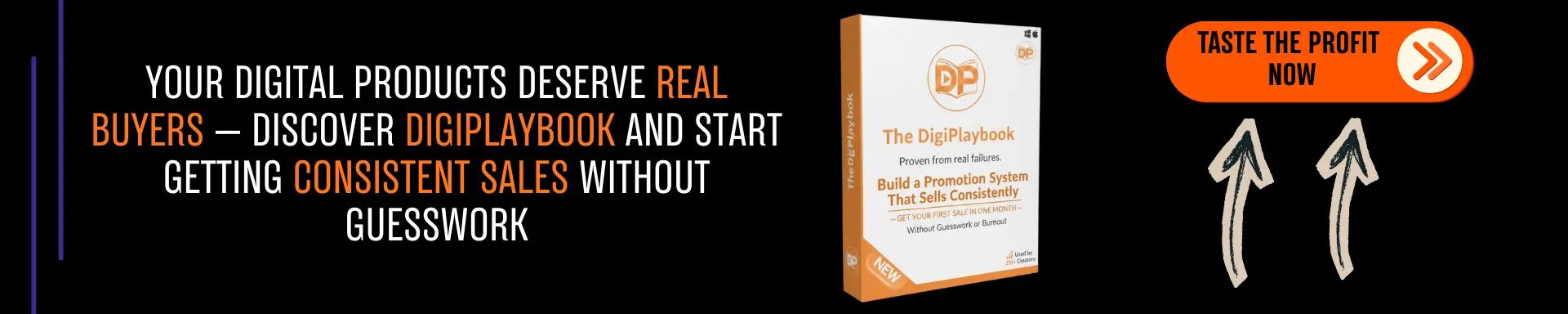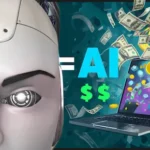Last updated on October 20th, 2025 at 08:19 am
Hey there 👋 I’m Remon STS — the slightly sleep-deprived human who wrote this. (Yes, I’m still in sweatpants.)
This post was last updated on October 20, 2025 — because nobody likes stale advice (or stale coffee).
Psst… this post may contain affiliate links. If you click and buy, I might earn enough to replace my 3-year-old socks… or finally fix that weird noise my laptop makes. Either way — thanks for keeping this weird little blog alive! 💛
If you’ve ever wondered “What’s in his stack?” — I’ve shared it all in one place.
👉 See my best picks
Let’s be real…
Who wouldn’t want to save hundreds of hours doing boring, repetitive tasks — without paying a dime?
Now, before you roll your eyes and scroll away thinking, “Another generic list of AI tools?” …hang on.
This is different.
Because what I’m about to show you isn’t a copy-paste list from a random Twitter thread. These are tools I actually use in my workflow — to get work done faster, create better content, and even build digital products on autopilot.
So yeah, if you’re tired of the usual grind and want to work smarter (without sacrificing quality), you’re gonna love this.
Let’s dive in.
Table of Contents
Toggle🚀 1. Google AI Studio – Your Personal AI-Powered Co-Pilot
First up is a powerhouse from Google that barely gets the attention it deserves: Google AI Studio.
Think ChatGPT, but with more flexibility — and built straight into your browser.
You can:
Share your screen while working on a task
Ask it to guide you through complex steps
Speak your prompts (yes, with your voice)
Get instant tutorials on whatever you’re stuck on
Imagine you’re working in a new software and suddenly hit a wall. Instead of hunting through YouTube for a tutorial, you just ask Google AI Studio and get a tailored walk-through — on the spot.
No fluff. No wasted time.
🧠 2. Google Notebook – For Mind Maps, Podcasts & Monetization
I’ve talked about this one before — and for good reason.
Notebook from Google lets you:
Instantly turn long text into visual mind maps
Brainstorm podcast scripts
Repurpose blog posts into outlines
…all with a couple of clicks.
Best part? You can use it to create products you can sell — like digital planners, podcasts, cheat sheets, or swipe files.
And yes, it’s 100% free.
🎨 3. Napkin.ai – From Paragraphs to Stunning Visuals
This one’s a gem.
Napkin.ai takes your ideas and transforms them into scroll-stopping visuals, infographics, or charts.
You literally paste a paragraph — and it gives you something that looks like a designer spent hours on it.
Great for social media, blog headers, or even course content.
And yup, again… totally free.
🎥 4. Harpa.ai – The Ultimate Chrome Extension for YouTube Creators
If you’re doing anything with YouTube (even just as a consumer), Harpa.ai is a total game-changer.
It lets you:
Summarize any YouTube video
Chat with the video (yep, ask questions like it’s ChatGPT)
Generate content from it (scripts, titles, replies)
Repurpose video content into posts or outlines
It runs right inside your browser. One click, and boom — instant insights.
📄 5. Gamma.app – Create Docs, Landing Pages & Presentations With AI
Whether you’re building a landing page or trying to draft a product description, Gemma.app is the tool I reach for.
Paste in your idea, and it generates:
Long-form blog posts
Landing pages
PowerPoint-style presentations
Even digital product outlines
In seconds.
No writing blocks. No tabs full of half-finished Google Docs.
💎 6. Gemini.google – AI That Works Like a Brainstorming Buddy
Okay, this is not just Google’s version of ChatGPT. It’s better — in a very specific way.
The secret? Gems.
You can create your own “Gem” — a little AI assistant trained to help you with very specific tasks.
For example:
A Gem that gives you click-worthy headlines
A Gem for brainstorming content ideas
A Gem that helps write product descriptions
It’s like having a team of virtual assistants, each with a specialty.
📚 7. ChatPDF.com – Turn Massive PDFs Into Simple Summaries
PDFs can be a nightmare to get through. Enter: ChatPDF.
Drop in your PDF, and it gives you a clear, bite-sized summary. Plus, it supports multiple languages like Spanish, German, Arabic, and French.
Perfect for:
Study notes
Course content
Research docs
All done in seconds.
🎵 8. udio.com – Create AI-Generated Music Without Lifting a Finger
Need background music for your content?
Audio.com lets you generate original music by just describing what you want — or uploading a reference.
Pick a genre, describe the vibe, and bam — a custom AI song ready to download.
No copyright issues. No awkward royalty-free tracks.
📘 9. Summarist.ai – Book Summaries on Demand
Want to sound smarter without reading every book cover to cover?
Summerest.ai gives you fast summaries of just about any book — especially in niches like:
Health
Fitness
History
Politics
Science
Use it to prep YouTube scripts, podcast outlines, or content calendars.
No login required.
🗂️ 10. NoteGPT.io – Your All-in-One Study + Creation Hub
This one’s packed.
NoteGPT.io offers:
AI YouTube summary tools
PDF summarizers
Essay helpers
AI writing assistants
Whether you’re a student, educator, or creator — this is a Swiss Army knife of productivity.
📞 11. Fathom.video – AI Note-Taker for Your Zoom Meetings
Fathom is perfect for remote teams.
It records your Zoom meetings, transcribes them, and breaks everything down into notes.
You get action items. Summaries. Highlights.
Best part? It’s totally free.
🔇 12. krisp.ai – AI-Powered Noise Cancellation
If you’re like me and hate background noise during calls, Crisp.ai is a must.
It blocks out barking dogs, construction, and chaos like a pro — while also helping take notes during your meeting.
Pure magic for remote workers.
🖼️ 13. Odan.net – The Ultimate Royalty-Free Image Finder
Now this isn’t technically AI, but it will save you hours.
Instead of checking Unsplash, Pexels, Pixabay separately, Odan.net searches all of them at once.
Just type your keyword, and it pulls up every high-quality image from across the web.
Easy. Efficient. Free.
🤖 14. HuggingFace.com – The AI Goldmine
This is where all the cool new AI tools are born.
Go to the Spaces section on Hugging Face and you’ll find:
Language translators
Voice generators
AI apps for image editing, modeling, and more
Use the filters to find the newest or most popular — then try them for free.
Final Thoughts: Use These Tools, Save Your Sanity
You don’t need to work harder to get ahead.
You just need smarter tools — and now you’ve got a whole toolbox, ready to go.
Every tool on this list can save you hours of effort, help you build better content, and open doors to new income streams.
I use them. I recommend them. And they won’t cost you a thing.
So give a few of them a try — and let me know which one blew your mind first.

Hey! 👋 If this post saved you time, stress, or another “I give up” moment…
Do me a tiny favor? Share it with one friend who’s also grinding to make extra cash — but hates “guru” nonsense.
I don’t do fake scarcity, pop-ups, or “DM me for the secret.” Just real, messy, human advice.
When you share, you keep this blog alive… and help me afford more coffee (and fewer 3 a.m. panic sessions).
— Remon STS 💙