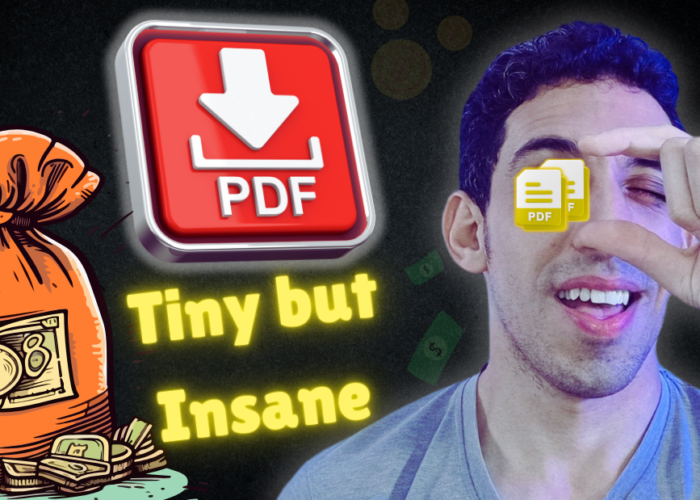Let’s be real for a second: we’ve all heard about people making passive income online with digital products… but most of us assume it takes hours of design work, expensive tools, or years of experience.
Spoiler alert—it doesn’t.
What if I told you that you could create two easy, high-converting digital products in under 10 minutes each using just Canva and a little creativity?
Yup, no tech skills, no fancy software, no stress.
In this post, I’m walking you through two simple digital product ideas that are not only easy to create, but also proven to sell well on platforms like Etsy, Gumroad, and Payhip. These aren’t just theoretical—they’re products I’ve personally made, uploaded, and started getting traction with.
But first, a quick crash course for anyone new to the digital product world.
What Are Digital Products (And Why Are They So Profitable)?
Digital products are any products that exist in a digital format—think eBooks, printables, templates, design kits, planners, guides, and even digital art. You create them once and sell them repeatedly with zero inventory or shipping headaches.
Why digital products are blowing up:
- Zero overhead: You don’t need to restock or ship anything.
- Scalable: Sell to one person or a thousand—it doesn’t cost you extra.
- Automated income: Platforms like Etsy and Gumroad handle the delivery.
- Accessible: Anyone with a laptop and free Canva account can start today.
Now that you’re warmed up, let’s dive into the two digital product ideas you can whip up today—each one with serious selling potential.
Digital Product #1: The Customizable Matchbox Sheet (Yes, It Sells!)
This one surprised me.
I typed “digital matchbox” into Etsy on a whim, and what I found were listings with hundreds of sales—simple one-page PDFs of miniature matchbox designs.
But here’s the magic: each little matchbox is editable. Buyers can add their own photos, logos, or quotes to personalize the page as a gift, scrapbook page, or keepsake.
Here’s how I made one (and how you can too):
Step-by-Step:
- Go to Canva.com – create a new design, set the size to 18×24 inches (or whatever works).
- Search “matchbox” under elements and photos – pick a few that fit a theme.
- Use Canva’s background remover to clean them up.
- Add photo frames over the boxes so your customer can drag and drop their images.
- Style it with aesthetic backgrounds, shadow effects, or soft color palettes.
- Export as PDF or share a Canva template link.
- List it on Etsy, Gumroad, or your digital shop.
🎯 Keywords: digital matchbox template, sentimental gift printable, editable scrapbook page, custom matchbox design
✅ Bonus tip: Provide 2–3 design variations in your download. People love options.
🎨 Digital Product #2: Themed Scrapbook Kits (A Customer Favorite)
Next up? Scrapbook element bundles—and yes, these are incredibly popular.
Scrapbooking is still alive and well, especially in the digital world. People are looking for ready-to-use bundles of elements they can print out, cut, or use in digital planners and albums.
These kits include:
- Clipart and embellishments
- Frames and stickers
- Patterns, ribbons, and textures
- Themed elements (weddings, travel, fantasy, holidays, etc.)
And creating them? Easier than you think.
Step-by-Step:
- Pick a theme – ideas like “vintage Paris,” “dreamy oceans,” or “jungle adventure” work well. Use ChatGPT to brainstorm if you’re stuck!
- Head to Canva – use 8.5×11 inch pages for easy printing.
- Search for elements – Canva has thousands of graphics to mix and match.
- Or get assets from:
- CreativeFabrica.com
- Creative Market
- Kittl.com for packaging
- Recraft.ai for generating custom stickers with AI
- Assemble and arrange on your canvas.
- Export as PDF or ZIP file and bundle it neatly.
- Upload it to Etsy, Gumroad, or even link it in your Instagram bio.
🎯 Keywords: scrapbook kit digital download, printable scrapbooking bundle, Canva scrapbook kit, themed journaling stickers, DIY scrapbook elements
✅ Pro tip: Create kits around trending holidays or aesthetics for quick sales boosts.
📦 Where to Sell These Digital Products
Once you’ve created your matchbox sheet or scrapbook kit, the next step is getting it in front of buyers. Here’s where to list it:
- Etsy – Massive traffic and handmade/digital focus
- Gumroad – Perfect for creators selling direct
- Payhip – No upfront costs, easy storefront
- Your own website or blog – Build long-term brand equity
- Instagram/TikTok – Post reels or stories and direct users to your bio link
The Best 17 Free Platforms to sell digital products online in 2025
The Best 13 Free Link in Bio Builders for Social Media
💰 Want to Save Even More Time?
If you’re eager to fast-track your success, I’ve got Something for you:
👉 Get access to 30+ million PLR files (printables, templates, fonts, graphics).
👉 Includes Canva templates, editable files,e-books, PLR articles and much more .
🚀 Final Thoughts: Start Small, Think Big
You don’t need to be a designer. You don’t need to spend hours creating something complex. You just need to start.
With platforms like Canva, access to free assets, and marketplaces full of ready-to-buy customers, creating digital products has never been easier—or faster.
So go create something today. Something simple. Something fun. Something that might just make you money while you sleep.
Because 10 minutes now could mean passive income for months.