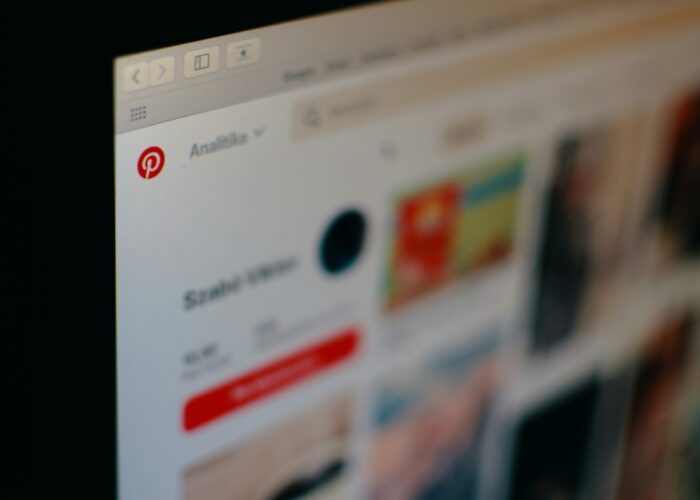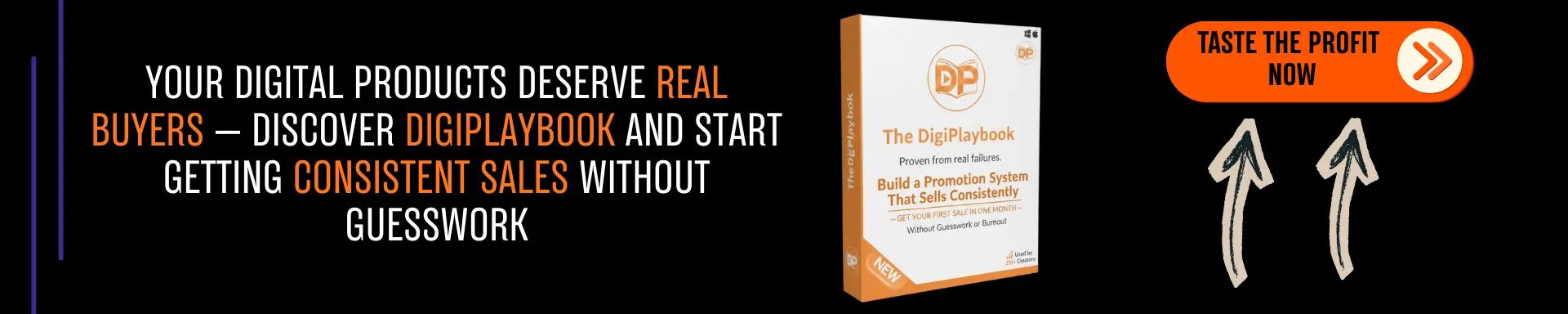If you’ve ever wondered “What’s in his stack?” — I’ve shared it all in one place.
👉 See my best picks
Pinterest is a powerhouse for driving traffic, whether you’re promoting your blog, business, or affiliate products. But let’s be real—creating eye-catching Pinterest pins can feel like a hassle. If you’ve been stuck designing pins manually or relying on basic templates, it’s time to leverage AI and supercharge your Pinterest game!
In this post, we’ll dive into some game-changing AI tools that can help you create visually appealing pins in just a few clicks. Plus, stick around for an exclusive Pinterest bundle that will take your strategy to the next level!
📌👉Read Also :Mastering Affiliate Marketing on Pinterest: A Comprehensive Guide
Why Use AI for Pinterest Marketing?
AI-powered tools can help you:
- Create stunning Pinterest pin images effortlessly.
- Generate high-quality designs without graphic design skills.
- Optimize titles and descriptions for better search visibility.
- Save time while improving engagement and click-through rates.
1. Create Eye-Catching Pinterest Pins with Ideogram.AI

One of the biggest challenges on Pinterest is making scroll-stopping pin images. Instead of spending hours on Canva tweaking templates, you can use Ideogram.AI to generate unique, high-quality pins with AI.
Related:The Best 18 Free Midjourney Alternatives for Creating Stunning AI Images with No Watermark
How to Use Ideogram.AI:
- Go to Ideogram.AI and enter a description of your pin.
- Choose vertical dimensions to fit Pinterest’s ideal image size.
- Click generate, and AI will create an attractive pin in seconds.
Example:
If you’re in the recipe niche, you can type: “Photo collage of the top 7 healthy zucchini recipes” and let the AI generate a beautiful Pinterest pin with images and text included.
💡 Pro Tip: If you find the free version slow, try Leonardo.AI or MidJourney as alternatives for high-quality AI-generated images.
2. Design Professional Pinterest Pins with Playground.AI
Playground is another fantastic tool that allows you to create Pinterest graphics using AI-powered templates. It provides professional designs without the need for manual customization.
How to Use Playground.com:
- Choose a pre-designed Pinterest template from the platform.
- Enter your niche and customize the text (e.g., “Elegant Sweet Potato Dishes”).
- Resize the template for Pinterest dimensions and generate your pin.
This method is perfect for generating stylish, high-converting pins with minimal effort!
3. Turn Blog Posts into Pinterest-Worthy Infographics with Infography.ai
Infographics are one of the most shareable types of content on Pinterest. Instead of manually designing them, you can use Infography.ai to convert blog posts into attractive infographics in minutes.
How to Use Infography.ai:
- Sign up for a free account.
- Enter the URL of your blog post or paste your content.
- Choose an infographic template and customize it with AI.
- Download and upload it to Pinterest for maximum engagement.
👉📌Related :Pinterest Marketing Tools:15 Must-Haves
How to increase Pinterest SEO using AI?
To increase Pinterest SEO, focus on using relevant keywords in your profile, board titles, pin descriptions, and image alt text. Start by researching trending and niche-specific keywords using Pinterest’s search bar and tools like Pinterest Trends.
Optimize your profile by including a keyword-rich bio and board descriptions. When creating pins, use high-quality, vertical images with compelling titles and descriptions that naturally incorporate keywords. Additionally, add hashtags to improve discoverability and link pins to valuable content like blog posts or product pages. Consistently pin fresh content, engage with other users, and use Rich Pins to provide more context, boosting your visibility in search results.
Write Viral-Worthy Pinterest Titles & Descriptions with ChatGPT
Your Pinterest title and description are just as important as your pin image. They help your content rank in search results and attract more clicks.
How to Use ChatGPT for Pinterest SEO:
- Type a prompt like: “Generate an SEO-optimized title and description for a Pinterest pin about healthy meal prep.”
- ChatGPT will create multiple variations in different tones and styles.
- Pick the best one and optimize it with high-ranking keywords.
How to find keywords for Pinterest?
💡 Pro Tip: Want to skyrocket your reach? Use our exclusive Pinterest SEO Bundle with over 150,000 long-tail keywords in 70+ top-performing niches! 🚀
🚀 Get Your Hands on the Ultimate Pinterest Bundle!
If you want to maximize your Pinterest success, we’ve got something special for you! Our Pinterest Marketing Bundle includes:
✅ 150,000 long-tail keywords for the high demand 70+ niches
✅ The top-performing 150 Pinterest pins in every niche (+80 ) with all key metrics (repins, saves, likes, comments, etc.)Copy-paste templates for viral Pinterest titles and descriptions
✅ A step-by-step eBook on how to Promote POD on Pinterest
✅5000 Midjourney Prompts .
5. Create Free Pinterest Landing Pages with Telegra.ph
Don’t have a website? No problem! You can create free, professional-looking landing pages using Telegra.ph.
How to Use Telegra.ph for Pinterest Marketing:
- Go to Telegra.ph and create a new post.
- Add a compelling title, description, and images (use AI-generated ones!).
- Insert your affiliate links or product details.
- Publish and share it as your Pinterest link!
This is a game-changer if you’re promoting affiliate offers or digital products without a personal website!
👉📌Related:13 Ways Beginners Can Make Money on Pinterest
Final Thoughts
AI has completely revolutionized the way we create and market on Pinterest. With these tools, you can generate stunning pins, optimize your content, and drive massive traffic without spending hours on design and SEO.
So, why wait? Start using these AI tools today and take your Pinterest game to the next level!
👉 Don’t forget to grab our Pinterest SEO Bundle to unlock even more growth strategies! 🚀
FAQs
How do you rank #1 on Pinterest?
To rank #1 on Pinterest, optimize your profile, boards, and pins with high-ranking keywords. Create eye-catching vertical images with compelling, keyword-rich descriptions. Use Rich Pins, post consistently, and engage with the community.
Leverage Idea Pins and videos, optimize your website for Pinterest traffic, and track analytics to refine your strategy. Consistency and high-quality content are key to boosting visibility and ranking higher.
Does Pinterest help Google ranking?
Yes, Pinterest can help improve your Google ranking. While Pinterest links are no-follow (meaning they don’t directly pass SEO authority), they still drive significant traffic to your website, which signals relevance to Google.
Optimized Pinterest content can appear in Google search results, increasing your online visibility. Additionally, high engagement on Pinterest (shares, saves, and clicks) boosts brand awareness and website visits, which can indirectly improve your site’s authority and ranking on Google. To maximize this effect, use keyword-rich descriptions, high-quality images, and link back to your site consistently.
How do I make my Pinterest look professional?
To make your Pinterest account look professional, complete your profile with a clear picture and keyword-rich bio. Create themed boards with descriptive titles and engaging cover images. Use high-quality images and write compelling, informative pin descriptions. Maintain a consistent posting schedule, enable Rich Pins for added information, and engage with other users to build relationships. Finally, monitor your performance using Pinterest Analytics to refine your strategy. These steps will help you establish a polished and professional Pinterest presence that effectively showcases your brand.
How do I boost my Pinterest posts?
By leveraging these AI TOOLS that i mentioned above to boost your Pin Performance regarding
crafting attractive thumbnails , Optimizing your title ,description with relevant keywords , thus i recommend you the Pinterest Bundle !