Having the right tools at your fingertips can make all the difference. Whether you’re a designer, blogger, marketer, or simply working on personal projects, discovering new and efficient websites can save you time, effort, and even money.
In this article, we’ve curated 20 lesser-known but incredibly powerful websites that can streamline your workflow, enhance your creativity, and elevate your digital presence. From design tools and PDF editors to productivity hacks and cybersecurity helpers, these platforms are valuable assets for beginners and professionals alike.
Let’s dive in!
1. Squoosh.app – Online Image Optimization
A powerful, free tool for compressing and resizing images right in your browser.
- Resize and compress images
- Supports various formats and themes
- Completely free and easy to use
2. PDFescape.com – PDF Editing Made Easy
Edit PDF files without downloading any software.
- Add text, images, or shapes
- Erase elements using the Whiteout tool
- Export or print your PDF directly after editing
3. Manualslib.com – Free Manual Library
Access thousands of product manuals and technical guides.
- Perfect for students, researchers, and technicians
- Free and searchable resource for troubleshooting or learning
4. Everytimezone.com – Time Zone Visualization
An intuitive tool to visualize time differences worldwide.
- Real-time updates
- Clean interface for comparing global time zones
5. Fast.com – Internet Speed Test by Netflix
Quickly test your internet speed with no distractions.
- Instantly shows your download speed
- Simple, accurate, and ad-free
6. Dictation.io – Speech-to-Text Writing
Convert your speech into text in real time.
- Great for fast note-taking, blogging, or writing
- Supports multiple languages
Read also :The Best AI Tools to Create & Sell Digital Products FOR FREE !
7. GiveawayTickCoupon.com – Free Premium Software
Access full versions of paid software for free through limited-time giveaways.
- Tools like VideoProc Converter, Sticky Notes, RecMaster, and more
- Completely legal and perfect for professionals on a budget
8. AudioPen.ai – Talk It Out, Write It Down
Like Dictation.io but smarter – it transforms your voice into well-structured, punctuated paragraphs.
- Ideal for journaling, brainstorming, or quick content creation
- Offers a free and premium plan
9. Grammarly.com – Your Writing Assistant
Fix grammar, spelling, and clarity errors instantly.
- Works across browsers and apps
- Free to use with advanced features in the premium version
10. Odan.net – Free Image Search Engine
Search royalty-free images across multiple stock photo platforms.
- Aggregates results from Unsplash, Pixabay, Pexels, and more
- Perfect for content creators and designers
11. Gift4Designer.net – Free Design Resources
A treasure trove of free resources for creatives.
- Download templates, fonts, illustrations, UI kits, and more
- 100% free for personal and commercial use
12. Chrome Extensions for Screenshots
- GoFullPage: Capture an entire webpage with one click.
- LightShot: Quick screen captures with easy editing tools.
💡 Pro Tip: Use Shift + Windows + S on Windows 10 to activate the built-in screenshot tool.
Read also :7 Amazing Websites to Access Hundreds of Free AI Tools
13. Copy All URLs – Save Your Browser Tabs
A must-have Chrome extension that lets you:
- Copy all open tabs in one click
- Reopen them later with a single action
- Great for researchers and multitaskers
14. Speechnotes.co – Another Speech-to-Text Hero
Another excellent voice-to-text website with a simple UI.
- One-click dictation
- Reliable transcription for quick writing sessions
15. Cashbackholic.com – Maximize Online Savings
Search for the best cashback offers across global stores.
- Just enter the store name (e.g., Amazon, InVideo)
- See who gives the highest cashback deals
16. MyFonts.com – Identify Fonts from Images
Found a font you love? Upload an image and find its name instantly.
- Great for designers and YouTube thumbnail creators
- Shows similar fonts and links to download or purchase
17. ChatGPT – Your AI Assistant
From content writing and brainstorming to coding and product naming—ChatGPT can handle it all.
- Free to use with optional premium features
- Available 24/7 to support your creative and technical tasks
18. PrivNote.com – Send Self-Destructing Messages
Send confidential notes that delete themselves after being read.
- No sign-up required
- Feels like you’re in a spy movie 😄
19. Ninite.com – One-Click App Installer
Install multiple essential programs in one go.
- Select apps (Chrome, Zoom, VLC, etc.)
- One installer downloads and installs them all—no ads or bloatware
20. Removepaywall
Read premium articles for free by inserting the link of the article .
Final Thoughts
Each of these tools has the potential to significantly upgrade your online workflow. Whether you’re designing, writing, editing, or organizing, these resources are not just helpful—they’re game changers.
Save this list, bookmark your favorites, and watch your productivity skyrocket!