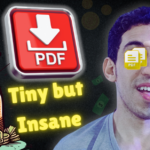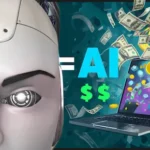Last updated on October 20th, 2025 at 08:19 am
If you’ve ever wondered “What’s in his stack?” — I’ve shared it all in one place.
👉 See my best picks
Okay, let me ask you something real quick:
Have you ever wanted to make educational or fun videos for YouTube, TikTok, or maybe even Instagram…
…but stopped midway because you had no idea how to edit, animate, or even record a proper voiceover?
Yup, I’ve been there too.
But hold on, because you’re about to find out how two powerful AI websites can literally do 90% of the work for you.
No skills? No camera? No editing software?
No problem.
All you need is an idea and these two genius tools — and boom, you’ve got yourself a professional-looking video.
And yes, they’re completely FREE.
Let’s break it down.
1. ImagineExplainers.com – Turn Your Ideas Into Full-Blown Videos in Minutes
This tool is seriously underrated.
Here’s what it does — and it’s kind of insane:
✅ You type in the topic or title of your video
✅ You choose your preferred style (educational, fun, casual, etc.)
✅ Hit generate… and it gives you a complete explainer video with visuals, animation, and a voiceover
I tried it myself — I typed in: “How does fire work?”
And within one minute, the tool gave me a beautiful animated video that felt like it was made for a school science channel.
What’s amazing?
You can use it for anything:
- Teaching school topics
- Creating faceless TikToks or Reels
- YouTube videos without showing your face
- Even sales videos for your online course or eBook
You can download the video, add your own edits (if you want), and publish it straight to any platform.
TLDR?
It’s a dream come true for content creators who want to skip the boring technical stuff.
Read also :Convert image to Video :The Best 18 free AI tools
2. Tyle.io Motion – Animate Your Words Like a Pro
Now, this one? Pure aesthetic gold.
TypeMotion is perfect for turning text into visually animated quote-style videos.
Yup — literally just type something like:
“The axe forgets, but the tree remembers.”
And this tool turns it into a moving, cinematic, emotion-packed video with animated typography and background effects.
You can:
- Choose how each word appears (fade, bounce, slide, etc.)
- Customize colors, fonts, and background
- Add your logo or watermark
- Adjust the timing of each scene
Perfect for:
- Quote-style Instagram reels
- Poetry videos
- Emotional storytelling
- Even marketing ads with a strong statement
And yes, the free version is actually usable.
No watermarks. No nonsense. Just clean, aesthetic content.
Read also :20 Underrated Websites That Will Instantly Boost Your Productivity Online
So Why Do These Tools Matter?
Because in today’s content world, video is king — and not everyone has time (or money) to sit down and learn After Effects or Premiere Pro.
These tools give you:
- The ability to create videos without showing your face
- A shortcut to test content ideas fast
- A way to turn written content into visual content — in under 10 minutes
No camera. No mic. Just your brain + a few clicks.
Final Thoughts
If you’ve been waiting for a sign to start creating content…
This is it.
Grab a topic. Jump on ImagineExplainers or TypeMotion.
Let the tools do the magic.
Download your video.
And just hit publish. 🎬
This is exactly how creators are building faceless YouTube channels, growing Instagram pages, and making money — without even being on camera.
So go ahead, try it out.
And if you want help improving your video script or brainstorming video ideas — just send it my way. I got you.
Let’s build something cool. See you in the next one! 💪